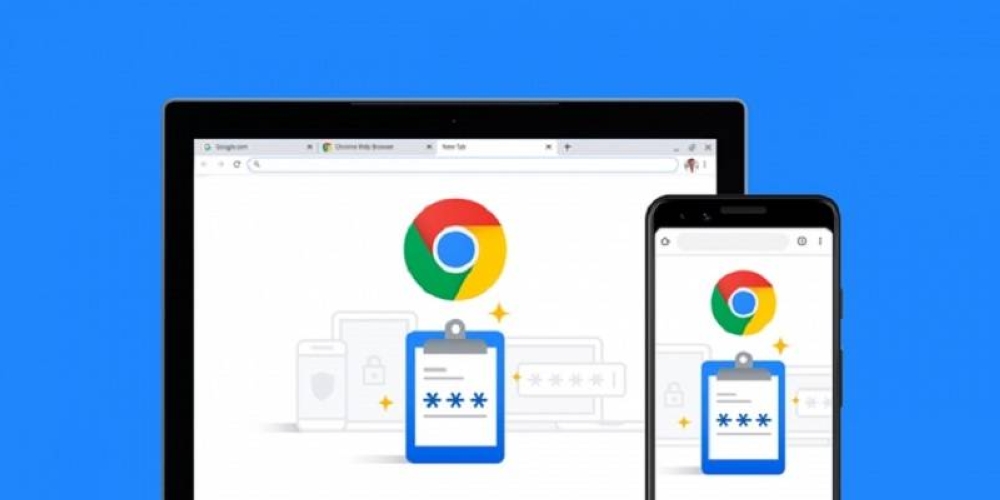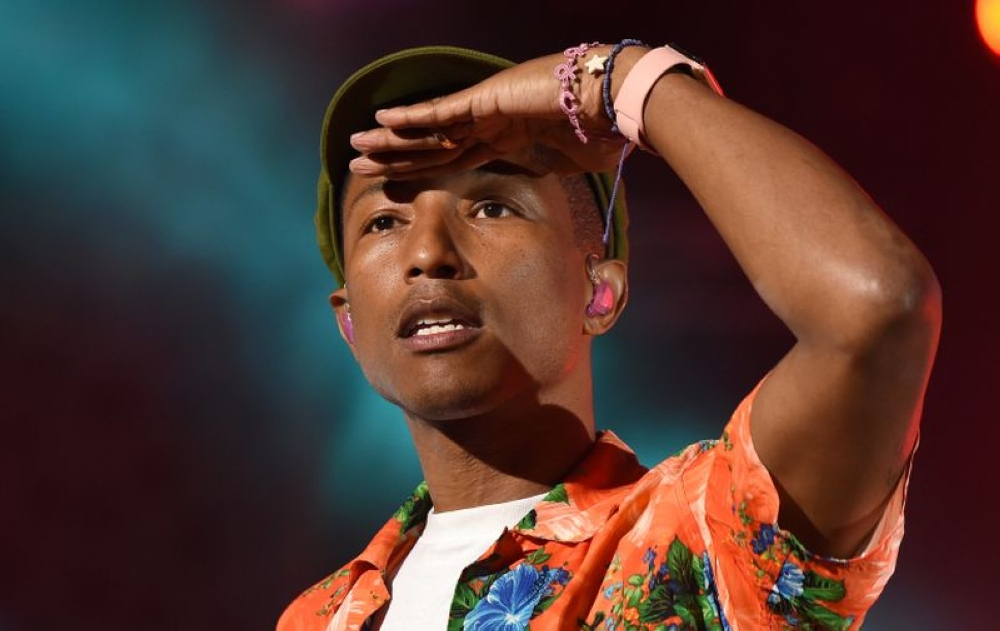KUALA LUMPUR, Dec 10 ― It’s been a running joke on the internet for years now that Google Chrome uses an incredible amount of memory on your computer. No matter how much RAM you have on your device, Chrome somehow always seems to manage eating up more and more of it.
Well, Google is finally taking steps to rectifying this issue with the new Memory Saver feature. Memory Save mode basically frees up the memory used from tabs you aren’t actively on, ensuring that you still have a smooth experience on Chrome. This is perhaps most beneficial when you’re using Chrome together with another resource intensive programme such as games or content editing software.
When you then revisit these inactive tabs, Chrome will reload these tabs back in, similar to the current Chrome experience you might have if you have a lot of tabs open and your device doesn’t have a lot of RAM to begin with. However, with Memory Saver, Google says that Chrome can now use up to 10GB less memory when you’re browsing online.
On top of that, there’s going to be a new Energy Saver mode too. With Energy Saver, Chrome will automatically start saving your laptop’s battery life by reducing background activity and limiting visual effects on websites with animations whenever your device battery hits 20 per cent.
These new features will be rolling out onto the next version of Google Chrome for Windows, MacOS and ChromeOS in the coming weeks. However, you won’t be forced into using it; if you prefer the best performance all the time, you can opt to turn off these two features in the Chrome settings. You can also choose to turn on Memory Saver but tell Chrome to not kill your most important websites even if it’s in the background. ― SoyaCincau