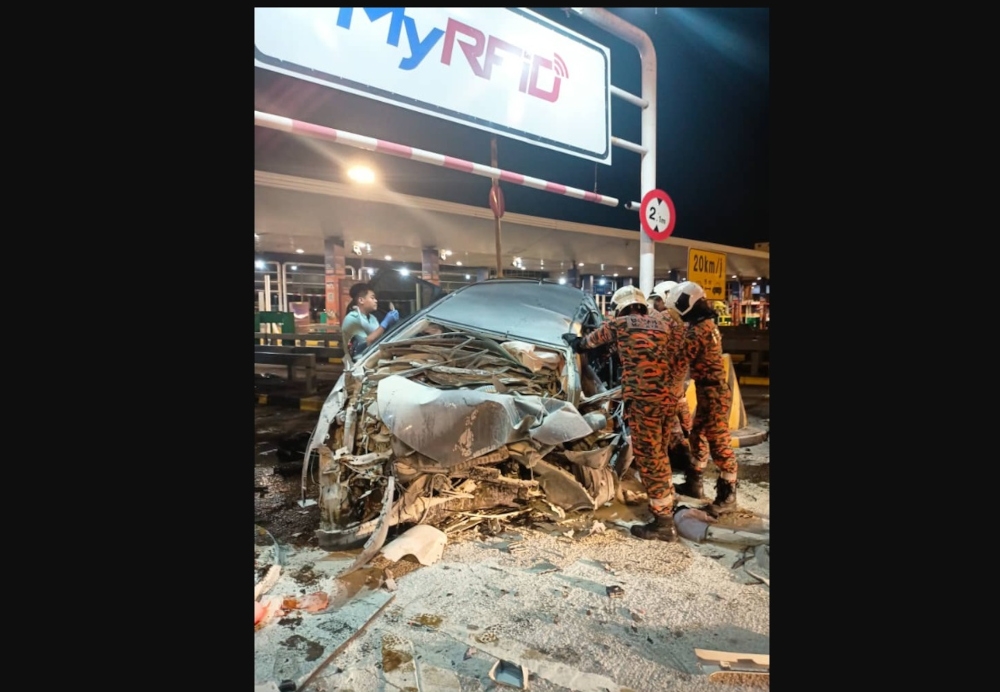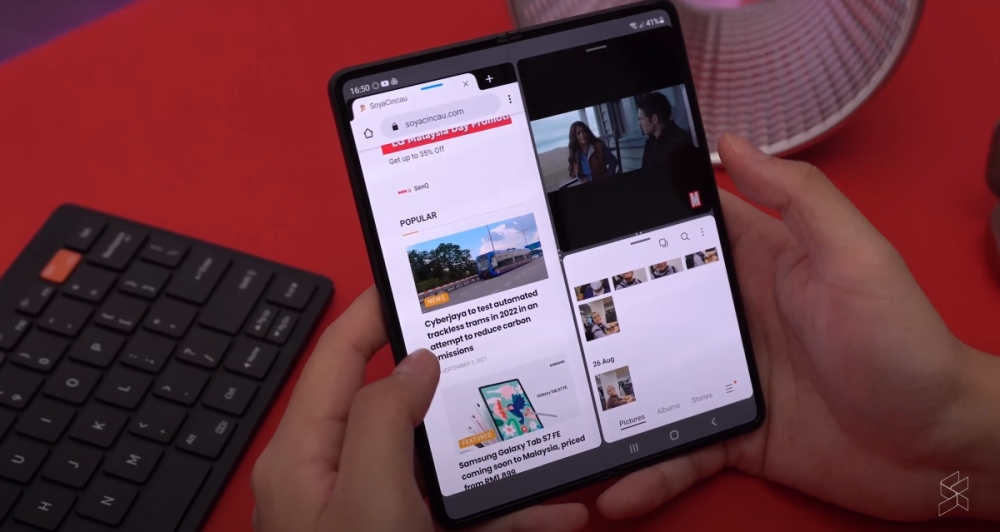KUALA LUMPUR, June 9 — Instagram has recently introduced a feature that lets you pin posts or Reels to the top of your profile. It’s a cool feature for when you want something highlighted, but this feature has already been a thing for both Twitter and TikTok.
You like it? You pin it
— Instagram (@instagram) June 7, 2022
You can now choose up to three posts or Reels to pin to the top of your profile. pic.twitter.com/9waQkueckG
“You can now choose up to three posts or Reels to pin to the top of your profile,” wrote Instagram in their announcement.
Here’s how to pin posts to your Instagram profile:
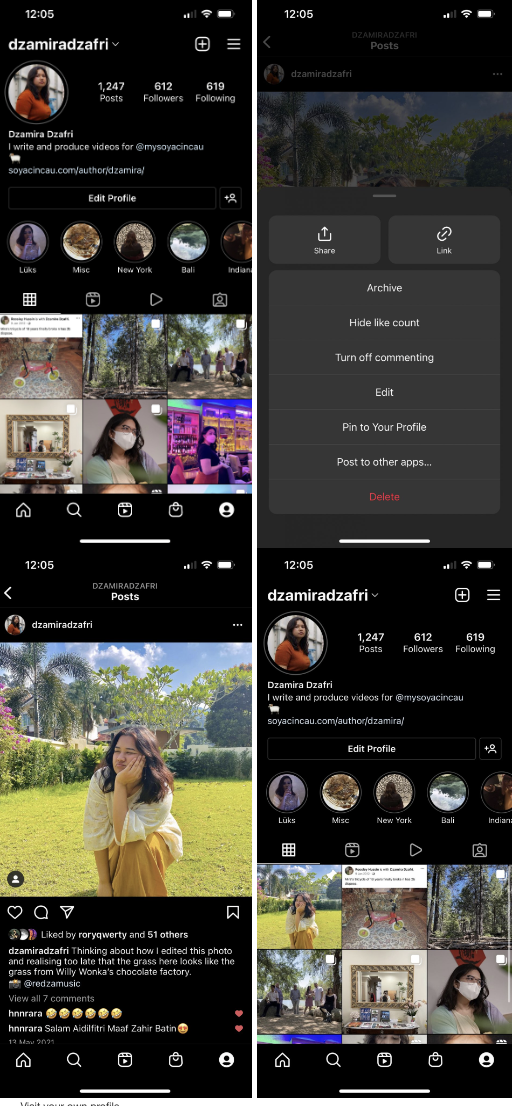
• Visit your own profile
• Pick the post or Reel that you want to pin
• Press the “...” button on the top right of the post
• Press “Pin to Profile”
• Your pinned post should show up on the top of your profile page
You’re able to pin up to three posts to your profile, so any existing pinned posts will get pushed to the right. It’s a little similar to Story highlights — which was already a thing before. Highlighted stories would show up on your profile as bubble-shaped thumbnails. You can also categorise and name highlighted Stories.
Highlighted or pinned posts aren’t new on Twitter and TikTok, as well. You’re able to select a tweet of yours on your profile page to pin — but you’re only able to pin them one at a time. For TikTok, you’re able to pin up three posts at a time — like Instagram.
This isn’t the first time Instagram followed TikTok’s footsteps. Instagram Reels is a blatant copy of TikTok — and it’s actually a popular feature now. But TikTok has also tried copying Instagram by introducing its own version of Stories. — SoyaCincau