KUALA LUMPUR, May 13 ― Hari Raya Aidilfitri celebrations this year are set to be a wholly different affair, with the government imposing nationwide movement control order (MCO) from May 12 until the June 7, 2021. This also means that all home visits and visits to the cemetery are not allowed during the Hari Raya Aidilfitri celebrations (although the Sabah state government has reportedly released its own set of rules on this).
In the meantime, ahead of a brighter time when the MCO restrictions are relaxed, a good piece of advice is to set up a MySejahtera QR code for your own home. You’re probably familiar with these — almost every mall/store/business premise around town now has MySejahtera QR codes plastered on walls. These help the Ministry of Health with contact tracing efforts, as well as the classification of risk based on locations of positive Covid-19 cases.
As it turns out, it’s very easy to create your own MySejahtera QR code — just follow these simple steps.
1. Head to the MySejahtera website
 Head over to the official MySejahtera website. Head to the Services tab, and click on MySejahtera Check-in.
Head over to the official MySejahtera website. Head to the Services tab, and click on MySejahtera Check-in.
2. Register your home details
 Click on Register MySejahtera Check-in, and fill in your details. Do note that only one registration is allowed for one phone number. Your phone number will be taken as your username, in case you need to log in later to amend details or addresses.
Click on Register MySejahtera Check-in, and fill in your details. Do note that only one registration is allowed for one phone number. Your phone number will be taken as your username, in case you need to log in later to amend details or addresses.
Select ‘others’ as your category if you’re printing a QR code for your home.
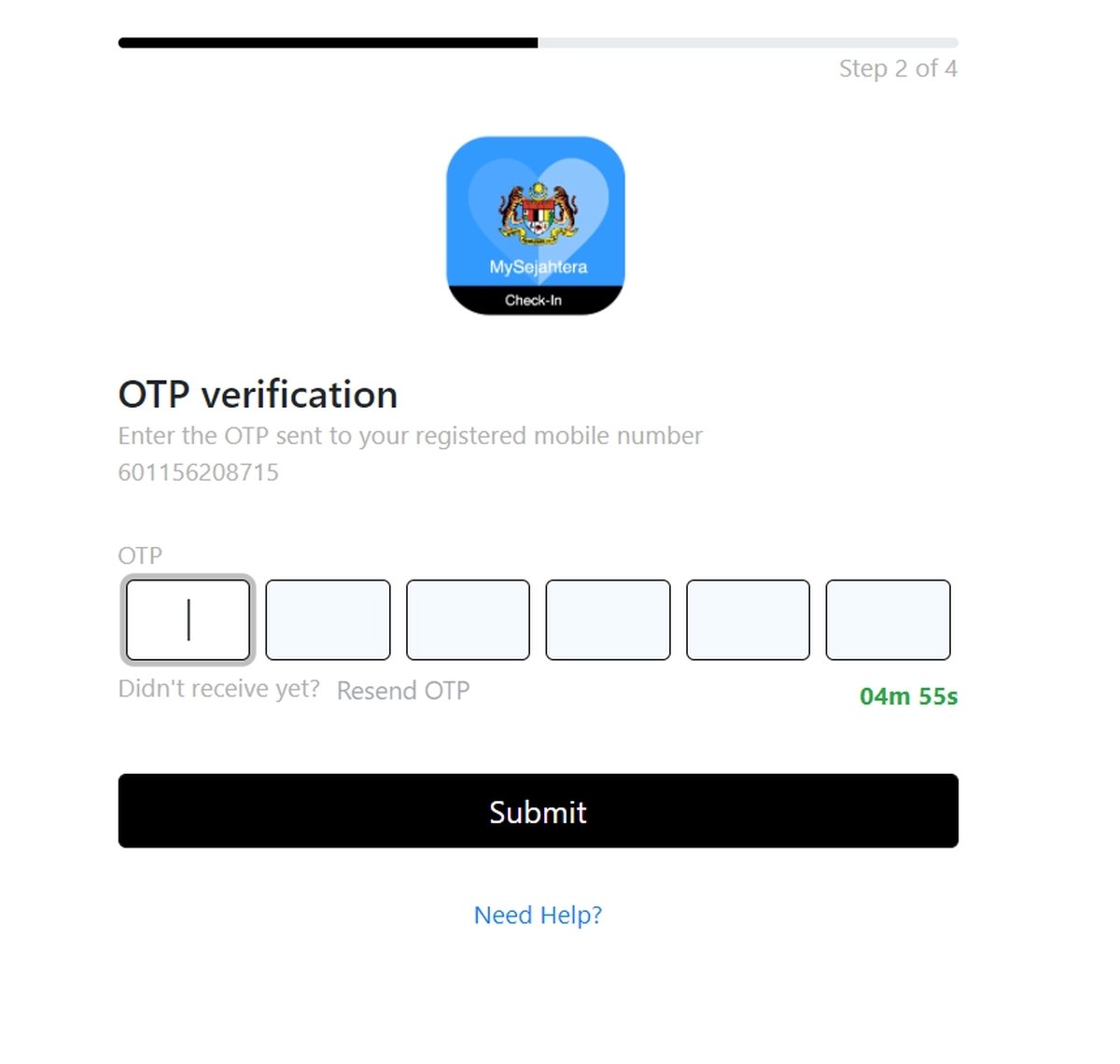 3. Print your MySejahtera QR code
3. Print your MySejahtera QR code
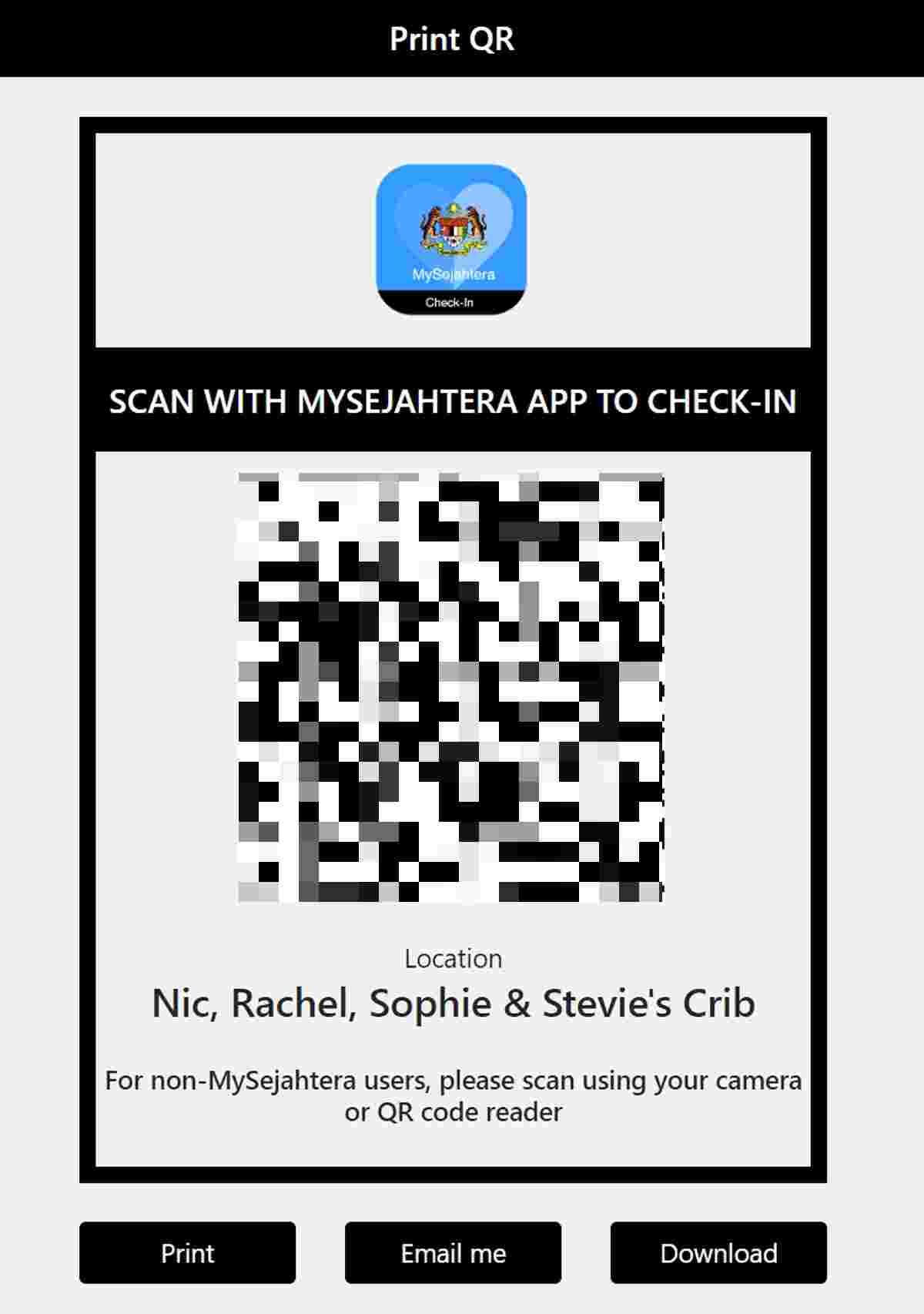 You can then choose to print, download, or email a copy of the QR code to yourself. The MySejahtera website has two handy tips:
You can then choose to print, download, or email a copy of the QR code to yourself. The MySejahtera website has two handy tips:
― Size and distance are what determines if a QR code is readable or not. The ratio of the scanning distance to the size of the QR Code should be close to 10:1. Example: 1-inch (2.5 cm) QR code printed will have an effective scan distance of about 10 inches (25 cm)
― Do not place a QR Code behind a reflective surface, for example below a laminated surface, glass top table or the restaurant window. The reflected light might interfere with the scanning process.
If you need to amend any details, you can head over to the website and log in with your phone number, and you’ll be asked to verify with an OTP code and to set a new password. If you forgot to download the QR code, you can download it here again. ― SoyaCincau






















