JUNE 26 — Apple still hasn't found a reason to put touchscreens on their Macs and it's not something I have a problem with, personally.
Yet every year there will be people wanting MacOS to run on iPads and it's a bit tiresome.
The reason I like iPads is because they're not Macs and having a portable computer that doesn't run out of juice quickly, boots quickly and isn't quite as fragile — that works for me.
The biggest star of the presentation is very funny to me ― the calculator app. Why would I need a giant calculator app on the iPad?
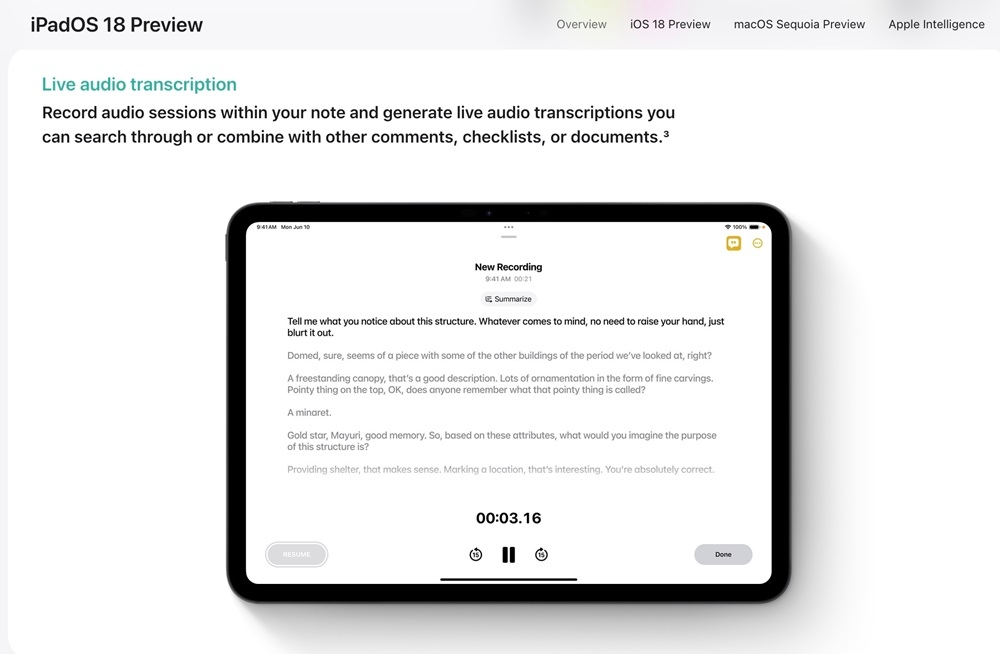
Well, Apple's added the new Math Notes that lets you write down math equations and get them solved in-app.
That's apart from the scientific calculator mode that you also get with the Calculator app.
It's convenient but at the same time, as someone who did various math courses in university I'm not sure who this is for ― someone at work who just wants to outsource calculations to an app?
I would not like to give it to high schoolers or university students because learning to work out equations and doing the manual calculation is important.
Certain other AI features such as the Image Playground that will generate images for you will not be seen for a while as the AI features will not be rolled out so soon.
What you can preview on the betas is how you can tweak the Control Centre and tweaks to customisation on the display, including app colours and sizes, as well as sizing control for widgets.
The Notes app also gets some improvement with the new Smart Script that tidies up your handwriting by learning what your handwriting looks like, while still looking like your own writing.
There's also tweaks so you can scribble over text instead of switching to the eraser mode to get rid of text you don't want, and you'll also be able to move your handwritten text to other documents.
I'm most looking forward to the “live” audio transcription in notes; most of all I wonder if it will be as good as Microsoft Word's transcription in Office 365.
iPadOS will also share features with iOS 18 including a revamped Photos app, a special Game Mode, enhanced Safari (including a better Reader experience and Highlights) and a redesigned tab bar designed to “float” at the top of your app screen.
I am particularly a fan of the minor updates to the Freeform app — making it more presentation-friendly and shareable, while also improving the layout.
As the developer beta details are still under embargo, all I can say about my own experience testing them is “so far so good”.
I think experience-wise iPadOS offers a more customisable interface but could still learn from Samsung on how to integrate the mobile and desktop experience without needing to use an actual desktop OS.
Multitasking could be more intuitive as trying to split the iPad screen between apps still took me, a longtime iPad fan, some time to figure out.
Next week, I'll ponder the changes to MacOS with Sequioa (and find out if I'm brave enough to install it on a spare laptop after hearing about the disk write bug).
* This is the personal opinion of the columnist.






















