KUALA LUMPUR, Jan 2 — The Padu portal is now live and users are now able to register an account online. To recap, Padu is Malaysia’s Central Database Hub which collates data from various government agencies. Malaysians are urged to check their records so that they will be entitled to receive government subsidies and social protection. Malaysians are given three months to ensure their records including income are up to date ahead of the implementation of targeted subsidies.
How to register a new Padu account?
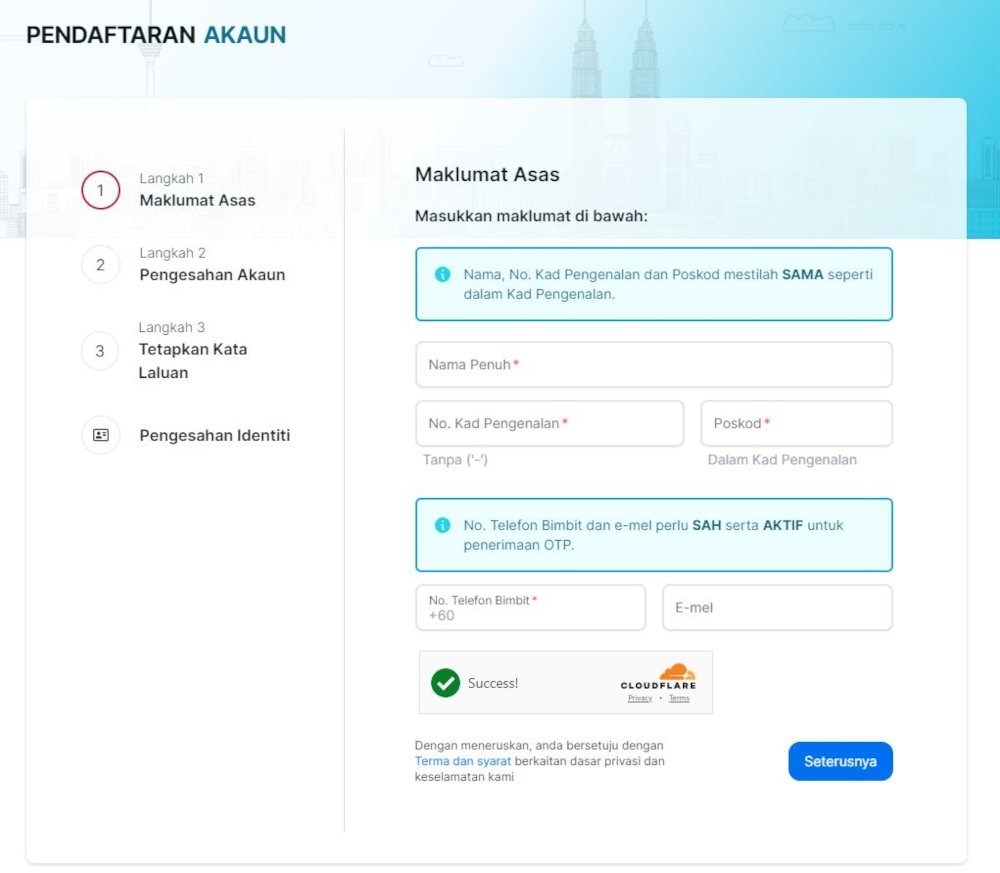
Here’s how you can register a Padu account:
Go to Padu’s website and click on DAFTAR SEKARANG.
Enter your full name as per your MyKad (IC), your MyKad (IC) number and the postcode, as per your MyKad address.
Enter your current and active mobile number as well as your email address
A one-time password (OTP) will be sent to your number. Key in the 6-digit OTP on the website to continue.
Enter your Padu password. It must include at least eight characters with a combination of uppercase, lowercase, number and a unique character (e.g. @%$!?&).
How to complete eKYC verification process for Padu?
The final step is Padu’s electronic Know Your Customer (eKYC) process to verify your identity. For this step, you’ll need to have a smartphone and your MyKad (IC) with you.
The Padu website will generate a dynamic QR code which you scan with your phone’s camera app. Your smartphone will then load a Padu Identify Verification page. You will be required to grant the website access to your phone’s camera.
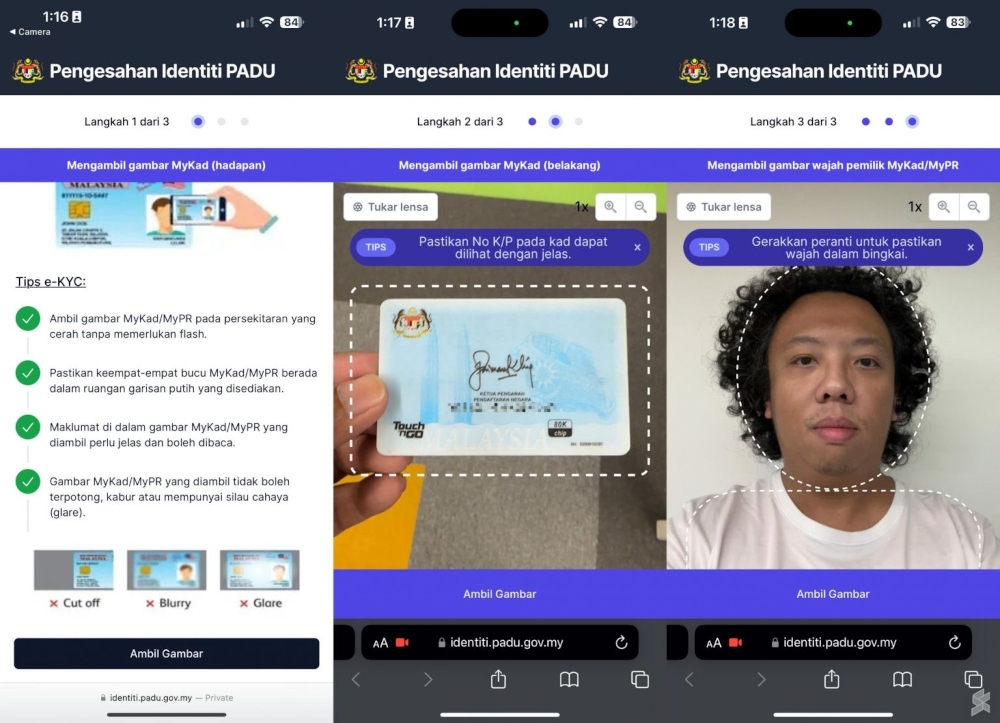
The eKYC process will require you to snap a picture for both sides of your MyKad. You’ll have to ensure that the entire MyKad is visible with sufficient light and there’s no visible glare. The details of your IC including your full name and IC number must be visible as well.
The final step is to take a selfie picture and you must ensure that your face is within the displayed outline. Once that’s done, your photos will be submitted for verification and it is mentioned that it will take three days.
However, from our experience, the eKYC was approved almost immediately and you’ll be notified by both email and SMS. The entire registration including eKYC took less than 10 minutes.
Things to take note
The Padu portal seems to be geo-locked to Malaysian IPs only. If you’re using a VPN, you must disable it to access the site.
For Samsung Galaxy smartphone users, you may encounter an issue when taking a selfie. Some users might see a message that the eKYC page is trying to activate the lens. If you face this issue, tap on “tukar lensa” button on the top left corner to switch to the front-facing camera.
At the time of writing, it appears that not all data points have been populated on Padu’s system. From our experience, most sections including personal income are still empty.
If you want to redeem the free TNG NFC card which was announced earlier, do note that you’ll have to redeem it at the Padu counter at Putrajaya International Convention Centre. The counter will be open until 5pm today (January 2, 2024). — SoyaCincau






















